Contribution
👍🎉 Thank you for taking the time to contribute! 🎉👍
Feel free to open an issue or a Pull Request if you have any questions or suggestions. You can also join our Discord and ask questions there. If you plan to work on an issue, let us know in the issue thread to avoid duplicate work.
Good luck and have fun!
Development Environment Setup
To setup the development environment, please clone the repository and follow the installation docs and usage docs. They should help you set a working poetry environment, so you have the same set up as other contributors. Additionally, you may want to run the following command to install dev-dependencies for documentation:
poetry install --with docs
To build the documentation, you can run the following command:
poetry run mkdocs serve
For testing, we generally recommend making a PR and let GitHub run the tests in .github/workflows/tests.yaml automatically. These tests are cross-platform and run on Linux, macOS, and Windows. However, if you want to run the tests locally, you can run the following command:
poetry run install --all-extras
poetry run pytest tests/.
Also, we use pre-commit to helps us automate a sequence of short tasks (called pre-commit "hooks") such as code formatting. In particular, we always use the following hooks when submitting code to the main repository.
- pyupgrade: pyupgrade upgrades syntax for newer versions of the language.
- isort: isort sorts imported dependencies according to their type (e.g, standard library vs third-party library) and name.
- black: black enforces an uniform code style across the codebase.
- autoflake: autoflake helps remove unused imports and variables.
- codespell: codespell helps avoid common incorrect spelling.
You can run the following command to run the following hooks:
poetry run pre-commit run --all-files
which in most cases should automatically fix things as shown below:
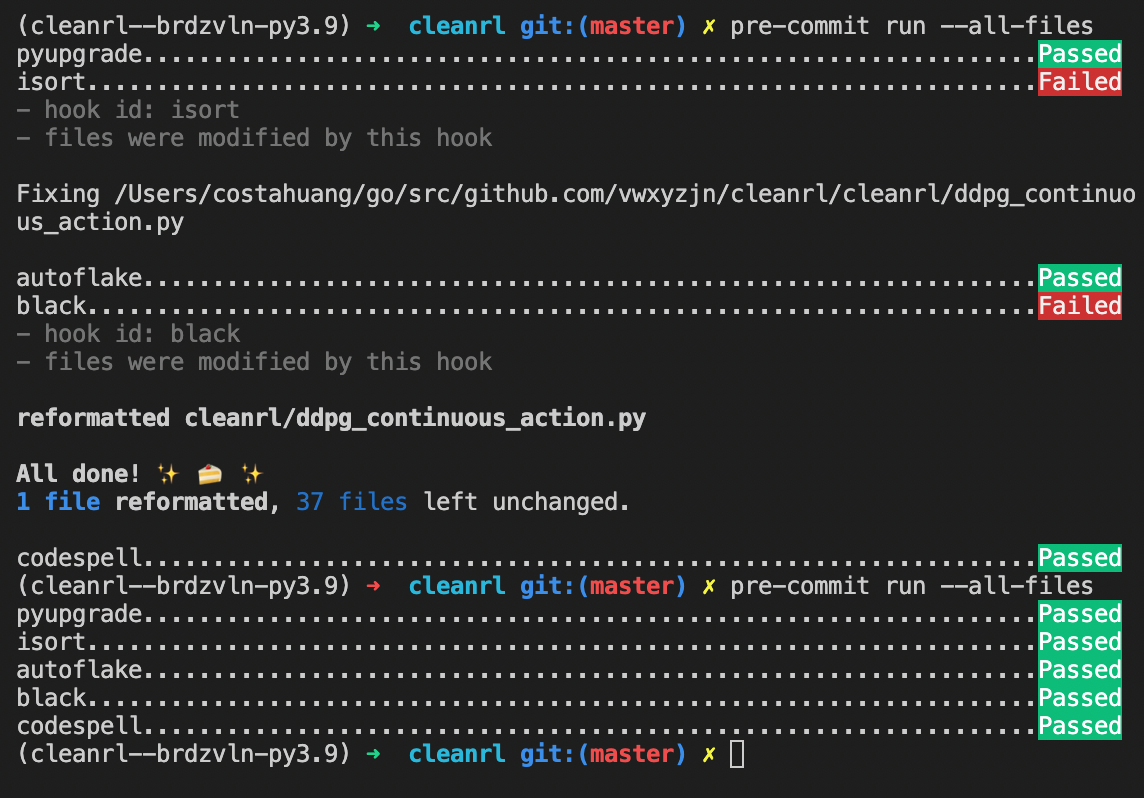
Contribution Process
Warning
Before opening a pull request, please open an issue first to discuss with us since this is likely a sizable effort. Once we agree on the plan, feel free to make a PR to include the new algorithm.
To ensure the validity of new features or bug fixes and prevent regressions, we use the "RLops" process. Deep Reinforcement Learning (DRL) is brittle and suffers from various reproducibility issues. Even bug fixes can sometimes lead to performance regressions (e.g., see how a bug fix of contact force in MuJoCo results in worse performance for PPO).
Therefore, it is essential to understand how the proposed changes impact the performance of the algorithms. Broadly, we categorize contributions into two types: 1) non-performance-impacting changes and 2) performance-impacting changes.
- non-performance-impacting changes: this type of change does not impact the performance of the algorithm, such as documentation fixes ( #282), renaming variables ( #257), and removing unused code ( #287). For this type of change, we can easily merge them without worrying too much about the consequences.
- performance-impacting changes: this type of change influences the algorithm's performance. Examples include making a slight modification to the
gammaparameter in PPO ( #209), properly handling action bounds in DDPG ( #211), and fixing bugs ( #281)
Non-performance-impacting changes are relatively straightforward — we just need to make sure the tests pass and the code is formatted correctly. However, performance-impacting changes are more complicated. We need to make sure that the proposed changes do not lead to performance regressions. To do so, we use the "RLops" process detailed below, which is a set of procedures to help us run experiments and understand the impacts of the proposed changes.
RLops for Performance-impacting Changes:
Importantly, regardless of the slight difference in performance-impacting changes, we need to re-run the benchmark to ensure there is no regression. To do so, we are going to leverage the openrlbenchmark.rlops CLI utility. This utility is a command-line interface that helps us run experiments and compare the performance of different versions of the codebase.
(Step 1) Run the benchmark
Given a new feature, we create a PR and then run the benchmark experiments through benchmark.py, such as the following:
poetry install --with mujoco,pybullet
python -c "import mujoco_py"
xvfb-run -a python -m cleanrl_utils.benchmark \
--env-ids HalfCheetah-v2 Walker2d-v2 Hopper-v2 \
--command "poetry run python cleanrl/ddpg_continuous_action.py --track --capture-video" \
--num-seeds 3 \
--workers 1
under the hood, this script by default invokes an --autotag feature that tries to tag the the experiments with version control information, such as the git tag (e.g., v1.0.0b2-8-g6081d30) and the github PR number (e.g., pr-299). This is useful for us to compare the performance of the same algorithm across different versions.
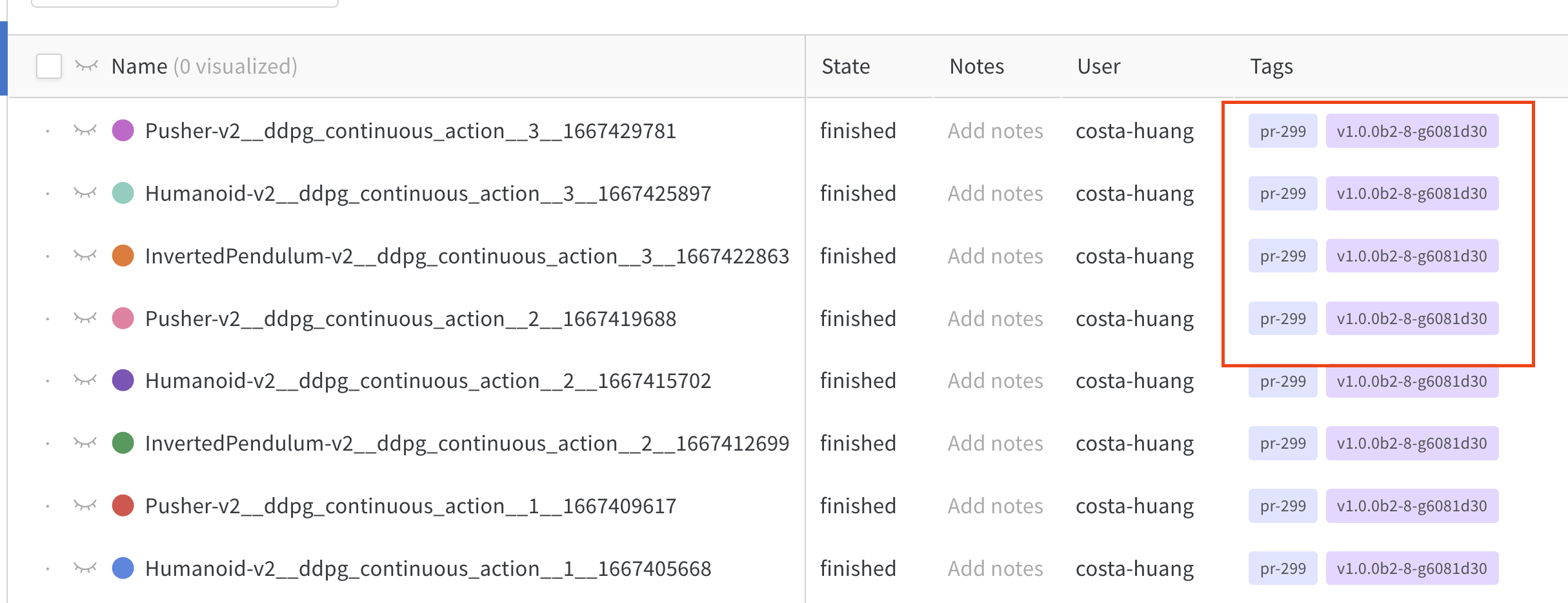
(Step 2) Regression check
Let's say our latest experiments is tagged with pr-299. We can then run the following command to compare its performance with our pilot experiments rlops-pilot. Note that the pilot experiments include all experiments before we started using RLops (i.e., rlops-pilot is the baseline).
python -m openrlbenchmark.rlops \
--filters '?we=openrlbenchmark&wpn=cleanrl&ceik=env_id&cen=exp_name&metric=charts/episodic_return' \
'ddpg_continuous_action?tag=pr-299' \
'ddpg_continuous_action?tag=rlops-pilot' \
--output-filename compare \
--scan-history \
--report
Here, we created a filter '?we=openrlbenchmark&wpn=cleanrl&ceik=env_id&cen=exp_name&metric=charts/episodic_return', which is a query string that specifies the following:
we: the W&B entity namewpn: the W&B project nameceik: the custom key for the environment idcen: the custom key for the experiment namemetric: the metric we are interested in
So we are fetching metrics from https://wandb.ai/openrlbenchmark/cleanrl. The environment id is stored in the env key, and the experiment name is stored in the exp_name key. The metric we are interested in is charts/episodic_return.
It generates a table comparing the runtime (in minutes):
| openrlbenchmark/cleanrl/ddpg_continuous_action ({'tag': ['pr-299']}) | openrlbenchmark/cleanrl/ddpg_continuous_action ({'tag': ['rlops-pilot']}) | |
|---|---|---|
| Hopper-v2 | 49.596 | 64.7033 |
| Walker2d-v2 | 50.1181 | 64.8198 |
| HalfCheetah-v2 | 50.97 | 65.8884 |
It also generates a table comparing the episodic return in the last 100 episodes:
| openrlbenchmark/cleanrl/ddpg_continuous_action ({'tag': ['pr-299']}) | openrlbenchmark/cleanrl/ddpg_continuous_action ({'tag': ['rlops-pilot']}) | |
|---|---|---|
| Hopper-v2 | 1007.44 ± 148.29 | 1126.37 ± 278.02 |
| Walker2d-v2 | 1661.14 ± 250.01 | 1447.09 ± 260.24 |
| HalfCheetah-v2 | 10210.57 ± 196.22 | 9205.65 ± 1093.88 |
Info
For more documentation on openrlbenchmark.rlops, please refer to its documentation.
Tip
To make the script run faster, we can choose not to use --scan-history which allows wandb to sample 500 data points from the training data. This is the default behavior and is much faster.
It also generates the following image and a wandb report.
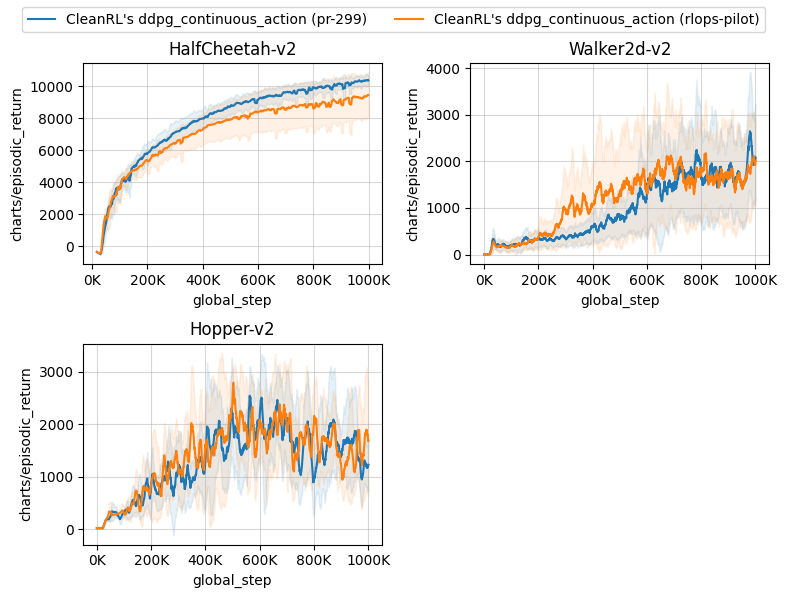
(Step 3) Update the documentation
Once we confirm there is no regression in the performance, we can update the documentation to display the new benchmark results. Run the previous command without comparing previous tags:
python -m cleanrl_utils.rlops --exp-name ddpg_continuous_action \
--wandb-project-name cleanrl \
--wandb-entity openrlbenchmark \
--tags 'pr-299' \
--env-ids HalfCheetah-v2 Walker2d-v2 Hopper-v2 \
--output-filename compare.png \
--scan-history \
--metric-last-n-average-window 100
which gives us a table like below and a compare.png as the learning curve.
CleanRL's ddpg_continuous_action (pr-299)
HalfCheetah-v2 10210.57 ± 196.22
Walker2d-v2 1661.14 ± 250.01
Hopper-v2 1007.44 ± 148.29
We will use them to update the experimental result section in the docs and replace the learning curves with the new ones.
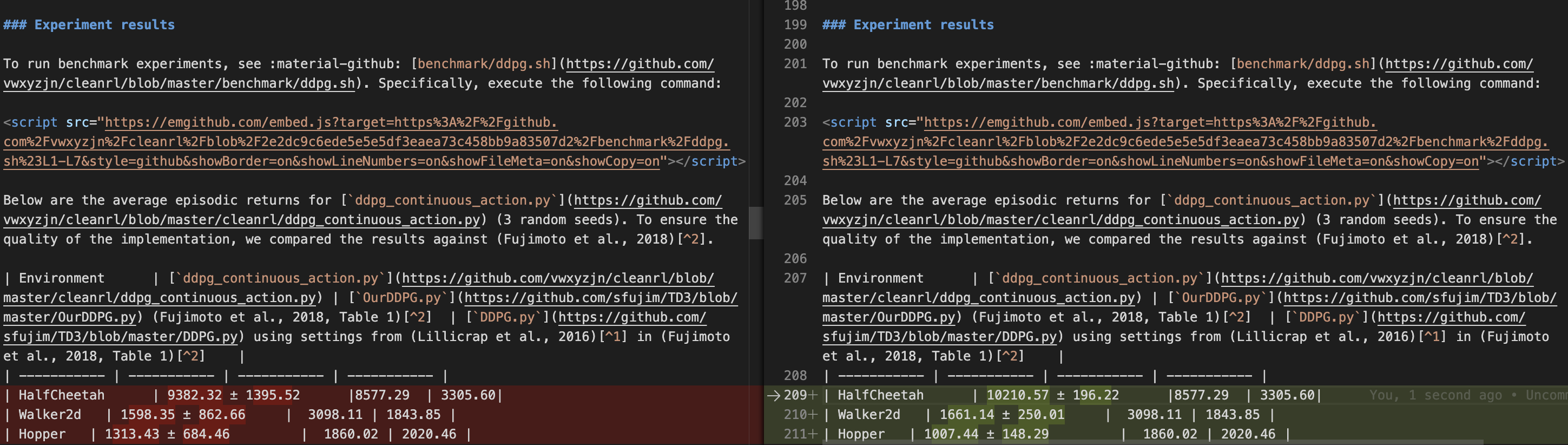
(Step 4) Update test cases
In CleanRL, we have end-to-end test cases that at least ensure the code can run without crashing. When applicable, you should update the test cases in tests and CI setting at .github/workflows/tests.yaml.
(Step 5) Merge the PR
Finally, we can merge the PR.
Checklist
Here is a checklist of the contribution process. See #331 as an example for the list of deliverables.
- [ ] I've read the CONTRIBUTION guide (required).
- [ ] I have ensured
pre-commit run --all-filespasses (required). - [ ] I have updated the tests accordingly (if applicable).
- [ ] I have updated the documentation and previewed the changes via
mkdocs serve.- [ ] I have explained note-worthy implementation details.
- [ ] I have explained the logged metrics.
- [ ] I have added links to the original paper and related papers.
If you need to run benchmark experiments for a performance-impacting changes:
- [ ] I have contacted @vwxyzjn to obtain access to the openrlbenchmark W&B team.
- [ ] I have used the benchmark utility to submit the tracked experiments to the openrlbenchmark/cleanrl W&B project, optionally with
--capture-video. - [ ] I have performed RLops with
python -m openrlbenchmark.rlops.- For new feature or bug fix:
- [ ] I have used the RLops utility to understand the performance impact of the changes and confirmed there is no regression.
- For new algorithm:
- [ ] I have created a table comparing my results against those from reputable sources (i.e., the original paper or other reference implementation).
- [ ] I have added the learning curves generated by the
python -m openrlbenchmark.rlopsutility to the documentation. - [ ] I have added links to the tracked experiments in W&B, generated by
python -m openrlbenchmark.rlops ....your_args... --report, to the documentation.
- For new feature or bug fix: